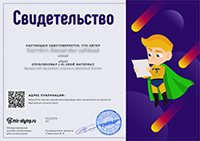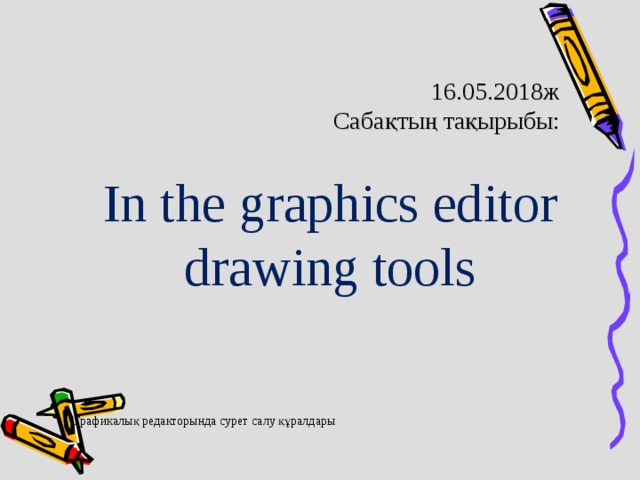
16.05.2018ж Сабақтың тақырыбы:
In the graphics editor drawing tools
- Графикалық редактор ында сурет салу құралдары
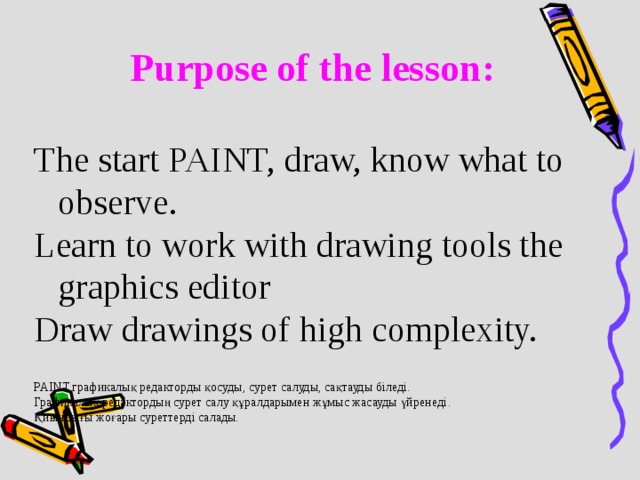
Purpose of the lesson :
The start PAINT, draw, know what to observe.
Learn to work with drawing tools the graphics editor
Draw drawings of high complexity.
PAINT графикалық редакторды қосуды , сурет салуды , сақтауды біледі .
Графикалық редактордың сурет салу құралдарымен жұмыс жасауды үйренеді .
Қ иындығы жоғары суреттерді салады.
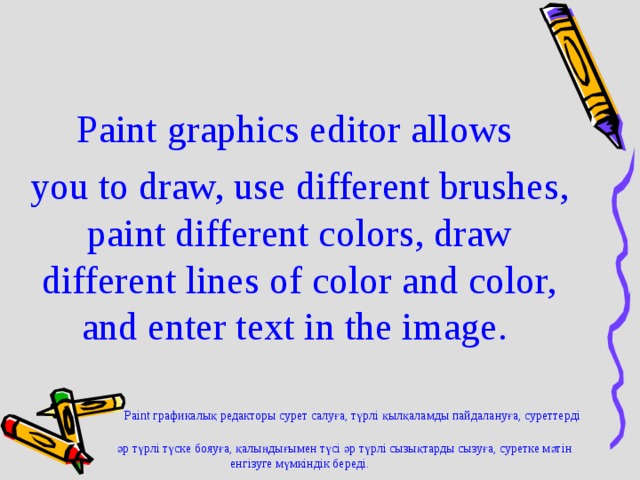
P aint graphics editor allows
you to draw, use different brushes, paint different colors, draw different lines of color and color, and enter text in the image.
Р aint графикалық редакторы сурет салуға, түрлі қылқаламды пайдалануға, суреттерді
әр түрлі түске бояуға, қалыңдығымен түсі әр түрлі сызықтарды сызуға, суретке мәтін енгізуге мүмкіндік береді.
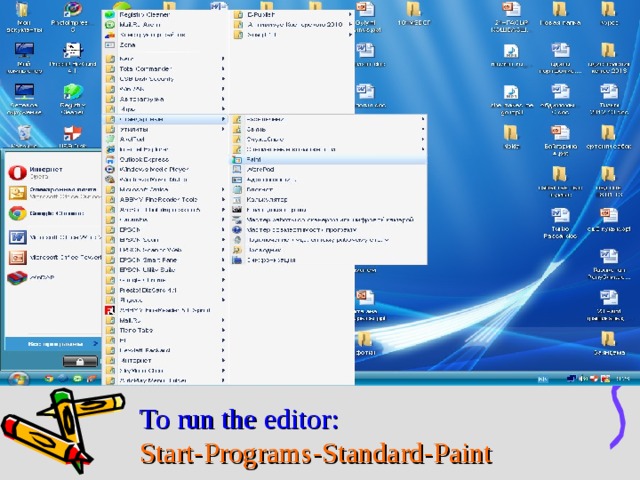
To run the editor :
Start - Programs - Standard - Р aint
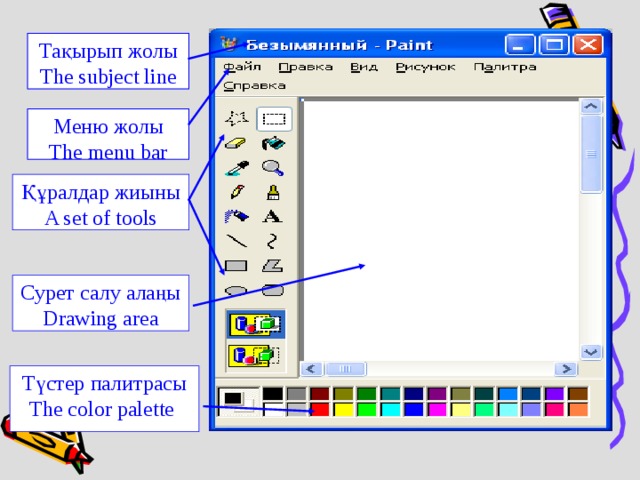
Тақырып жолы
The subject line
Меню жолы
The menu bar
Құралдар жиыны
A set of tools
Сурет салу алаңы
Drawing area
Түстер палитрасы
The color palette

Р aint бағдарламасында 16 құрал сайман бар
There are 16 paint tools
Ерікті аймаұты белгілеу - Е stablishment of regional
Белгілеу - Mark
Құю - Transfusion
Өшіргіш - Eraser
Түс таңдау –
Select a color
Масштаб - Scale
Кисть - Kist
Қарындаш - Pencil
Бүріккіш - Spray
Жазу - Write
Қисық сызық - curved line
Сызық – Line
Төртбұрыш – a rectargle
Көпбұрыш - Polygon
Бұрыштары дөңгеленген тік төртбұрыш - Rectangle with round corners
Шеңбер - Circle
5
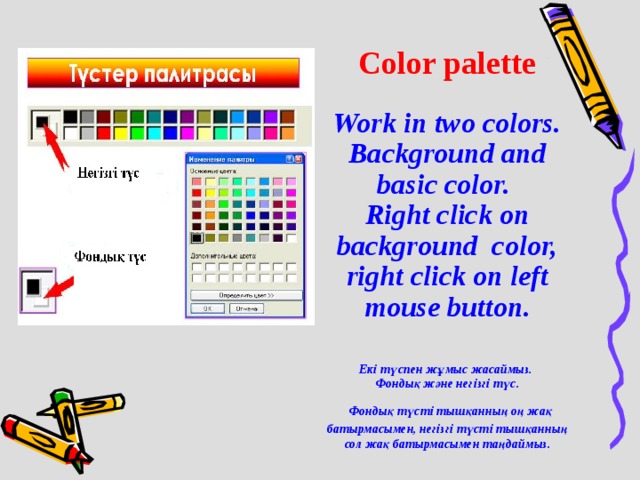
Color palette
Work in two colors.
Background and basic color.
Right click on background color, right click on left mouse button.
Екі түспен жұмыс жасаймыз.
Фондық және негізгі түс.
Фондық түсті тышқанның оң жақ батырмасымен, негізгі түсті тышқанның сол жақ батырмасымен таңдаймыз .
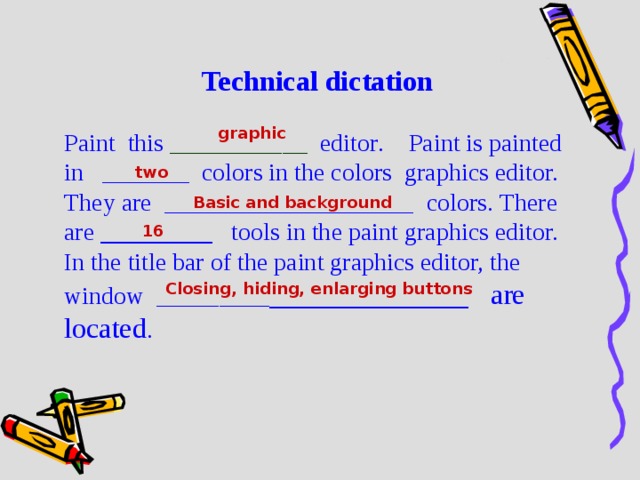
Technical dictation
Paint this ___________ editor . Paint is painted in _______ colors in the colors graphics editor. They are ____________________ colors . There are _________ tools in the p aint graphics editor. In the title bar of the p aint graphics editor, the window _________ ______________ are located .
graphic
two
Basic and background
16
Closing, hiding, enlarging buttons
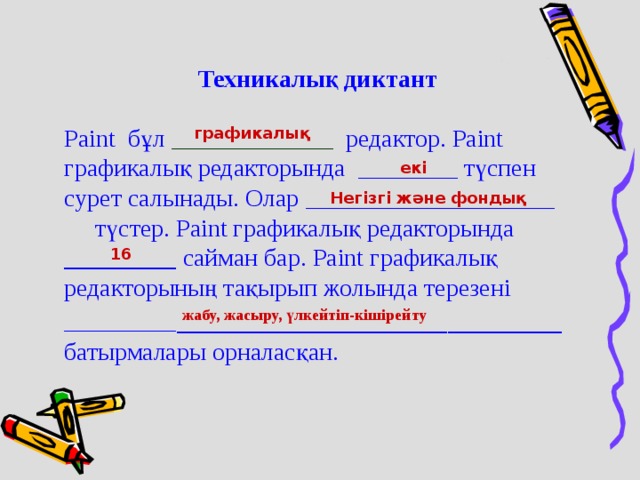
Техникалық диктант
Paint бұл _____________ редактор. Paint графикалық редакторында ________ түспен сурет салынады. Олар ____________________ түстер. Paint графикалық редакторында _________ сайман бар. Paint графикалық редакторының тақырып жолында терезені _________ ___________________________ батырмалары орналасқан.
графикалық
екі
Негізгі және фондық
16
жабу, жасыру, үлкейтіп-кішірейту
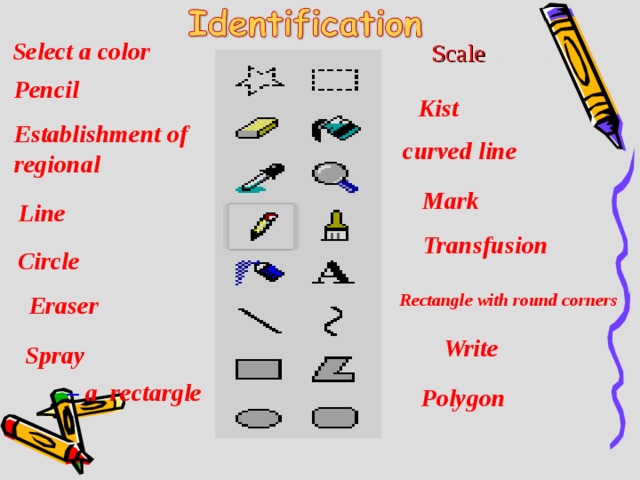
Select a color
Scale
Pencil
Kist
Е stablishment of regional
curved line
Mark
Line
Transfusion
Circle
Rectangle with round corners
Eraser
Write
Spray
– a rectargle
Polygon
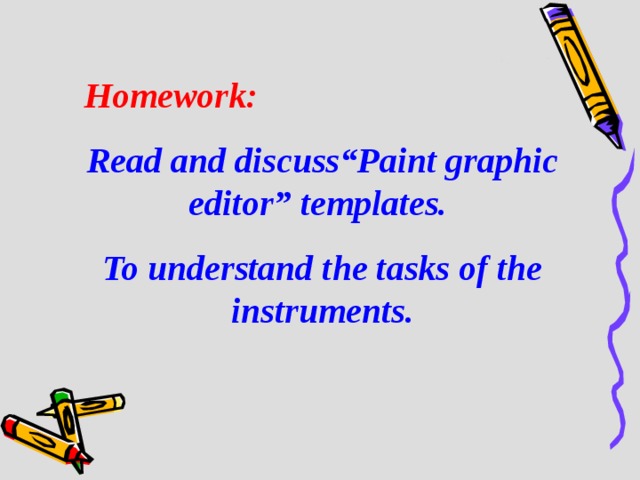
Homework :
Read and discuss “Paint graphic editor ” templates.
To understand the tasks of the instruments .

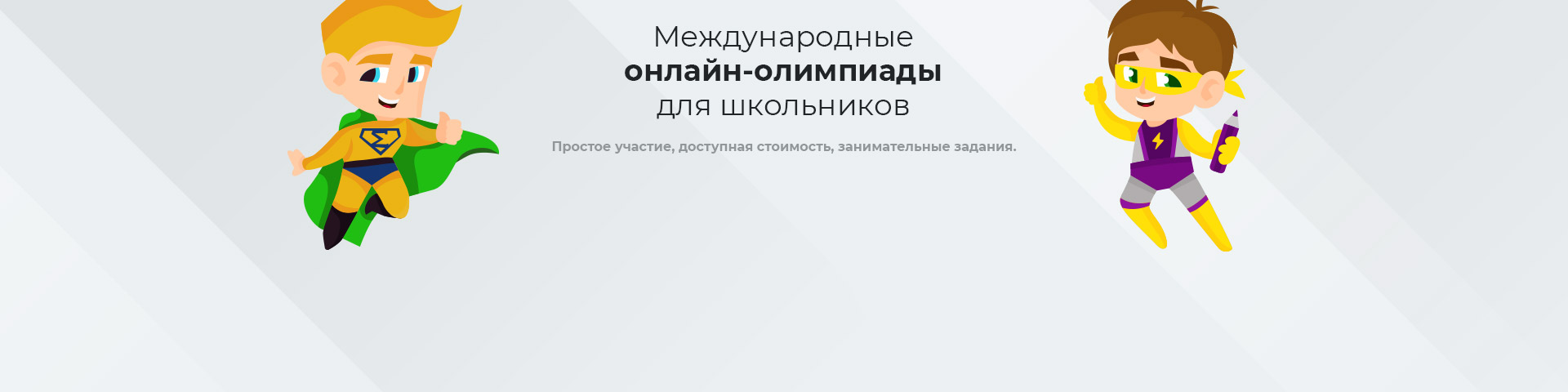
 1362
1362 76
76 Графикалық редакторда сурет салу үлгілері
Графикалық редакторда сурет салу үлгілері